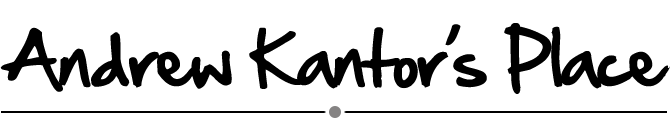Preserving your digital data requires high- and low-tech solutions
Let me start this week by saying that what I’m about to tell you is based in part on theory and conjecture. Opinions abound, many disguised as fact. Your mileage may vary. Some settling of contents may occur.
That said, let’s talk about keeping your digital data safe.
In case you haven’t noticed, more and more ‘stuff’ is going digital. Digital images, digital music, digital video. Unfortunately, most of that content is only a disk crash away from oblivion.
When we lived in a paper world, the concept of “backing up” didn’t exist. Papers were put in a file drawer. If you were nervous about such things, you made a photocopy and put it in a fireproof file cabinet. But with more and more of our stuff being converted to those not-so-proverbial ones and zeros, keeping your stuff safe isn’t so easy.
‘What?’ I hear you say, ‘It’s easy to make copies of digital information. I just click “Copy”.’
Yes, it’s easier to make copies. No argument. But it’s not easier to make long-lasting copies.
Digital media breaks. Hard drives crash. CDs get scratched. DVDs rot . That’s the downside of digital: You can either access it or not, period. A stained and faded book may still be readable, at least partially. But a rotted DVD is gone.
If you’re not careful, your digital data will disappear. And that’s something to keep in mind next time you’re looking at the digital photos you took on your son’s first birthday .
Only a few years ago, people backed up to floppy drives, big floppy drives (e.g., Zip or Jaz), or magnetic tape. (A few rebels used magneto-optical drives.) All of these were based on magnetism: They recorded data on some kind of flexible plastic that had a magnetic coating.
But magnets lose their magnetism. Common things like heat or other magnetic fields (say, from a stereo speaker) damage floppy disks and tapes. They were great for short-term backup, but that’s about it. (Not to mention having other problems, like limited storage space, slow access times, and obsolete hardware.)
Today the media of choice is optical: CDs and, increasingly, DVDs. Instead of being based on magnetic material on flimsy plastic, they’re based on microscopic spots burned into a chemical dye with a laser. They’re tougher, they hold more data, and they’re faster than floppies, Zip disks, or tape. In fact, there are people who say that CDs and DVDs can last 100 years — when they’ll be someone else’s problem.
Would that it were true. It’s probably not. At best, it depends on the disk; some will last longer than others. There are still Yugos around, after all.
First off, forget about rewritable disks (the kind that end with an “RW”). Trust me, you don’t want to use those for long-term backup of your data. We’re talking a 10-year lifespan, tops. Instead, let’s look at your typical CD‑R or DVD±R.
Without getting into disturbing detail, the disks you buy at Office Max have two layers encased in clear plastic: a reflective layer and a transparent dye layer. When you “burn” a disk, your CD or DVD writer fires a laser at that dye to create dark spots that don’t let the reflective coating shine through. (We’re talking tiny spots: 1/100th the width of a human hair for a CD, smaller for a DVD.) Your computer reads the dark and reflective spots as the ones and zeros of your data.
But some dyes are better than others. After a while those burned-in opaque spots start to get less opaque. The disk fails. El Cheapo disks use a dye called cyanine — the disks look bluish green, and they’ve got a life expectancy of about 10 years. (But remember what I said above: Your mileage may vary.)
El Super Cheapo disks are poorly constructed as well, so air (and ozone and various pollutants) can get into the disk and make the dye go bad faster. Even well-made disks are affected by their environment: light, heat, and humidity. Depending on how you store them, they could last six months or 60 years. Don’t bet on the latter.
There are better disks: Some use a gold reflective layer and a material called phthalocyanine as the dye. (Don’t ask me to pronounce it.) They look gold on both sides. Others use a dye called azo and are silver on one side and dark blue on the other. Both of these have projected lifespans of more than 100 years. Just keep them out of the light — those UV rays are CD and DVD killers.
Still, even the highest-quality disk is susceptible to failure. Which means you might want to think of other ways to preserve your data for the ages.
There are, of course, printouts.
A discussion came up at my company about how to archive the thousands of documents we have. What was the best media — magnetic tape? CD-ROM? DVD?
Smartass that I am, I said, “paper.” Smartass, yes. But correct.
Books from the 15th and 16th century and earlier are still around. (Although some, like the Dead Sea Scrolls from the 2nd or 3rd century C.E., are on vellum. You won’t find that at your local Office Max.)
For long-term storage of documents, you can’t beat paper. It needs to be high quality stuff — acid-free rag made from linen (as opposed to wood pulp). And print using good ink in a large, easy-to-read typeface. If it becomes your last remaining copy, you’ll be able to scan it and use OCR — optical character recognition, in which your computer reads the printed word — to create a new digital document.
Printing is a viable option for photos, too. Consider that the image in the world’s first photograph, dating from 1826, is still visible . Not to mention the thousands of pictures from the Civil War, and in your parents’ photo albums.
Your typical color print — the kind you get from your local one-hour lab — begins to noticeably fade after only 15 or 20 years. Those made with a higher end digital print kiosks, like one using a Fuji Frontier printer, make prints that can last three times as long.
But the lifespan of an inkjet print can be longer. That’s right: You can make longer-lasting photos at home than you can get from your standard photo printer. You just can’t skimp on the ink and the paper.
For example, Epson claims a lifespan of more than 100 years with its Archival Ink (and, of course, Epson paper). Hewlett-Packard claims a 73-year fade-free life for prints made with its ink and its premium paper. Both count on the photos being under glass, which filters out UV rays. (It’s not all marketing hype. The folks at Wilhelm Imaging Research tend to agree with those numbers.)
We’ve looked at both ends of the spectrum here: from high-tech DVDs to good old printouts. What’s the best way to preserve your data? Archive to CD or DVD and you risk losing it after only a handful of years. But relying on printouts seems so, well, low-tech — and it doesn’t work with databases, anyway.
The answer is a combination. Take advantage of identical digital copies and store them in lots of places — on other hard drives, CD or DVD, or even Internet-based backup services. But also keep good-quality printouts of your documents and photos, stored in a dry, dark corner. Just in case.